TAKING HOA OFFERS ON DEXIE

First make sure you have enough CHIA tokens on your Goby app. Download and install the Goby app here https://www.goby.app/ if you haven’t already done that.

Next go to dexie space using this link https://dexie.space/markets
Make sure you connect your wallet by clicking the ‘Connect Wallet” button
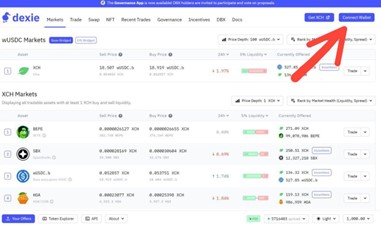
On the markets
page find HOA, then click on the trade button for HOA.
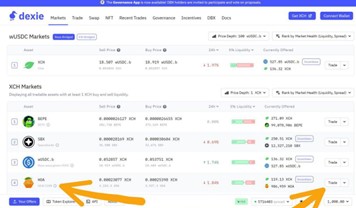
Next you
will find the HOA offer page with offers and requests. Note that offers are
what you will receive for accepting that trade whilst requests are what will be
deducted from your account during that trade.
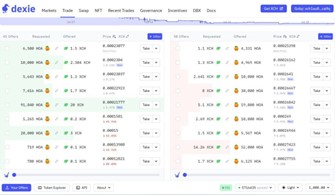
Once you have found a suitable offer that you can afford, you’ll proceed to click on the “Take” button. In the example below only CHIA is requested and hence CHIA will be deducted if you accept the offer.(Note that offers can be made with any combination of tokens/NFT’s on the CHIA Blockchain)
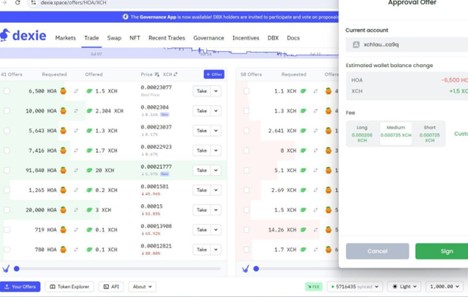
After clicking Take you’ll receive a Goby wallet prompt to approve the transaction and the tokens requested will be deducted whilst the tokens offered are reflected in your Goby wallet accordingly.