CHIAGIG 101: Step by step guide on using CHIAGIG


What is CHIAGIG?
In an era where more people are seeking flexibility and freedom in their work lives, Chiagig.com is emerging as a vital bridge between freelancers and employers. Imagine a platform where your skills and passions can connect with opportunities from all over the world, without the usual headaches of finding the right job or managing payments. That’s what Chiagig.com brings to the table. With its intuitive design and vibrant neon-green interface, it makes the process of finding work or hiring talent not just easy but enjoyable. Whether you’re a seasoned freelancer looking for new challenges or an employer seeking skilled professionals to bring your project to life, Chiagig.com simplifies every step of the way.
One of the standout features of Chiagig.com is its seamless integration of cryptocurrency payments, which means faster, more secure transactions that can easily cross borders. This is a game-changer for freelancers and employers who want a hassle-free payment process. Beyond the tech, Chiagig.com is about people—bringing together a community of talented individuals and forward-thinking businesses. It’s about making meaningful connections that can lead to long-term partnerships, creative projects, and career growth. In a world where the traditional nine-to-five job is no longer the only option, Chiagig.com is helping redefine what work can look like, offering a platform where everyone can thrive.
10 BENEFITS OF USING CHIAGIG
HOW TO REGISTER/ SIGN UP A NEW ACCOUNT (BOTH FREELANCER & EMPLOYER)
First go here and you’ll see this page
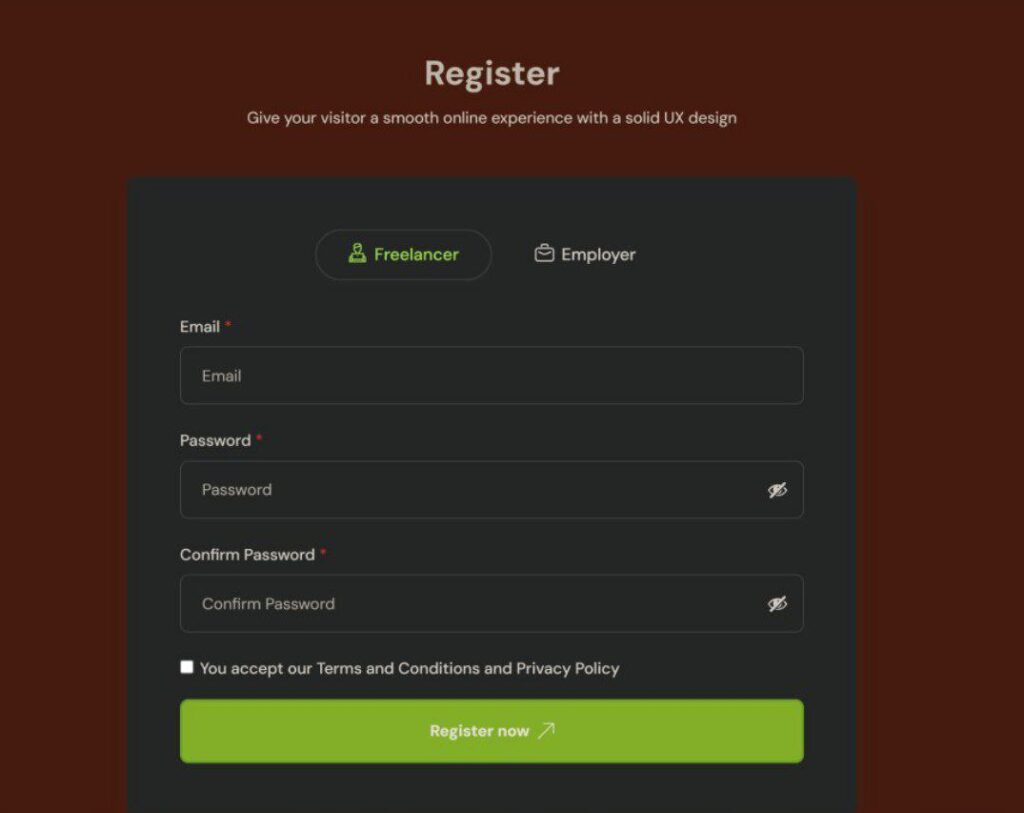
Then choose which type of account you want to sign up as.(as a freelancer/employer).
Submit your email and type your password and click “Register Now”. That’s all, it will automatically register your account and open your dashboard for you.
NB. 1. You don’t need to confirm any links in your email. Everything is instant.
HOW TO CREATE A GIG/SERVICE AS A FREELANCER
Once you login into your account, make sure to switch to freelancer mode at top right. (Note that you can’t create a gig while your account is in employer mode. You need to switch to freelancer mode first) Go to dashboard and find “submission service”. Go there & create your gig.

Your gig/service must be well done with all the requirements;
That is: 1. A clear description. 2. Amount you decide to price your service at. 3.A clear gig image 4.Your profile completed with a picture.
Then you can click on “save and preview” and it will take you to another page to confirm submission. Click on “submit service”. Your gig is ready and it will go live once our team approves it.


HOW TO BUY A GIG/SERVICE AS AN EMPLOYER
First find the gig you want to buy from

Then click on it to visit the order page
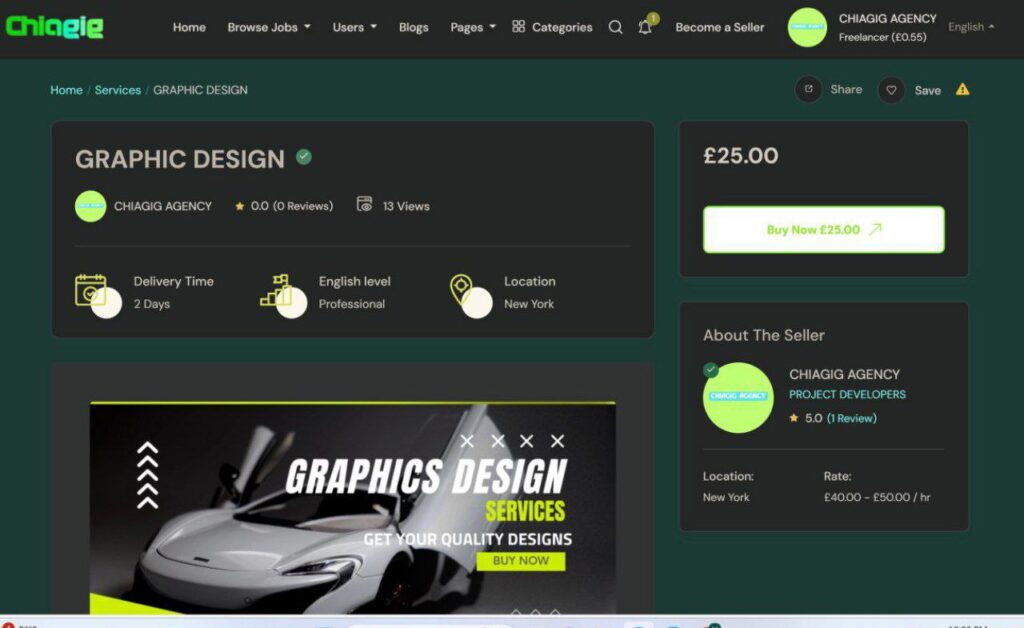
Before attempting to purchase the gig, make sure you have switched your account to employer or else the system will deny permission. Button used to switch is labelled “Switch Account” at the top right of the page under your username

When you’re done click on “Buy Now” button of the gig/service you’re purchasing
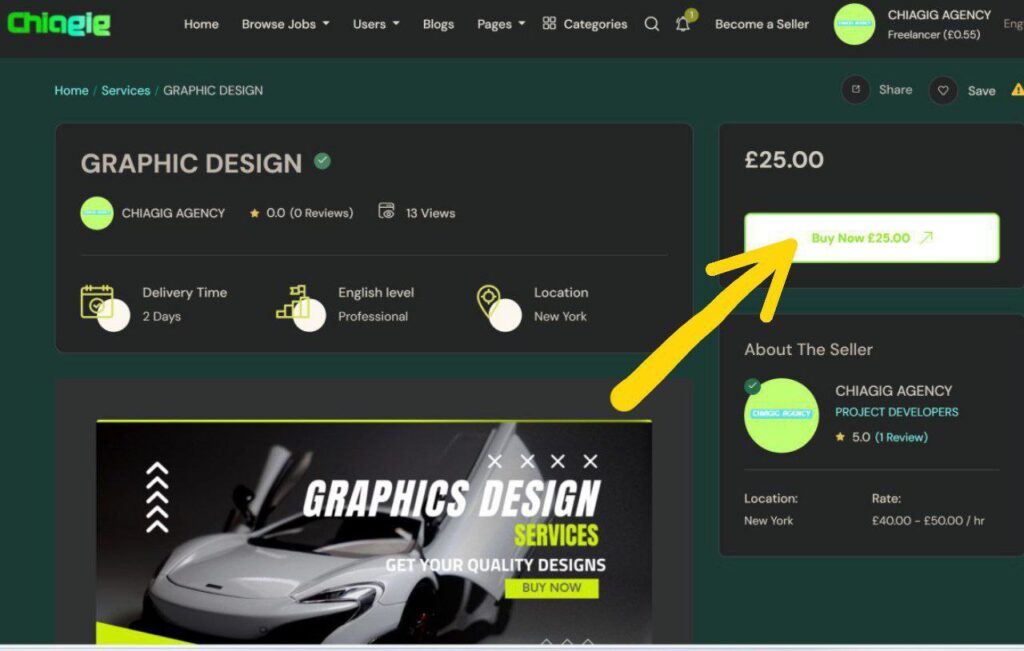
You will be redirected to the checkout page where you will click on “Proceed to BTCPay” at the bottom to complete payments.
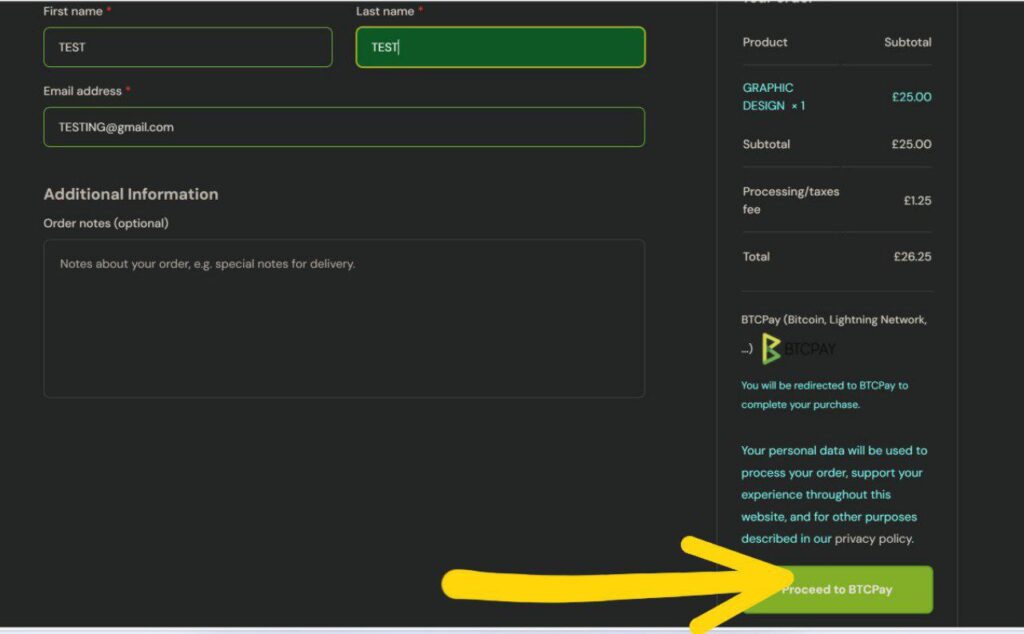
You will be directed to the wallet prompt to complete payments. You can either choose to use any Chia wallet to complete the transaction or simply transfer the stated amount in Chia to the address provided by the system.

Once payment is completed , you will the confirmation feedback from the website


You can see from your dashboard(only accessible when you switch to employer mode) all your bought services and invoices also which you can easily download into PDF format for your personal accounting.

A FEW HANDY FEATURES TO KNOW AS AN EMPLOYER/FREELANCER
You can check for messages from clients on your dashboard and respond to them from there as well
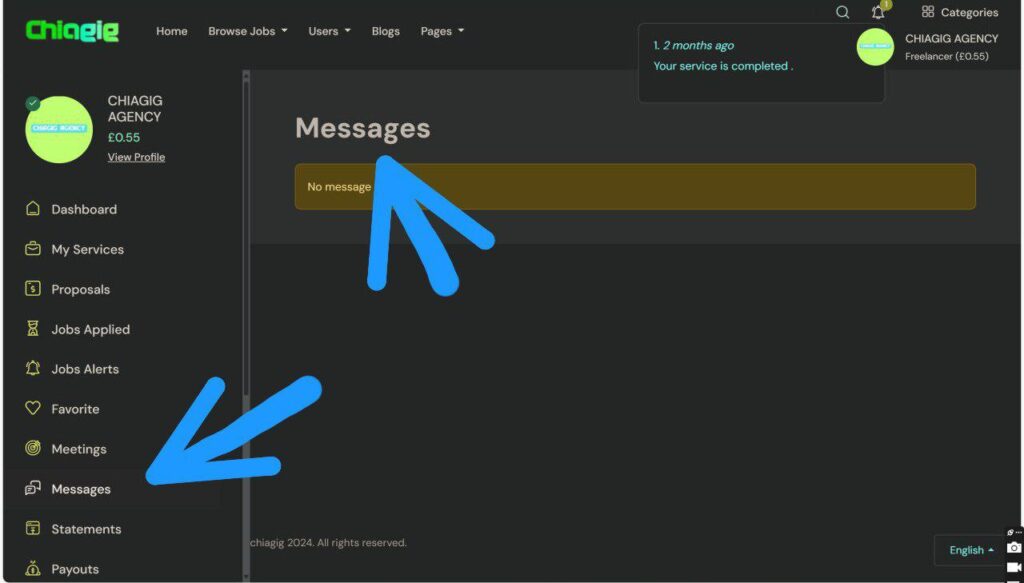
You can also check for your job alerts from your freelancer dashboard
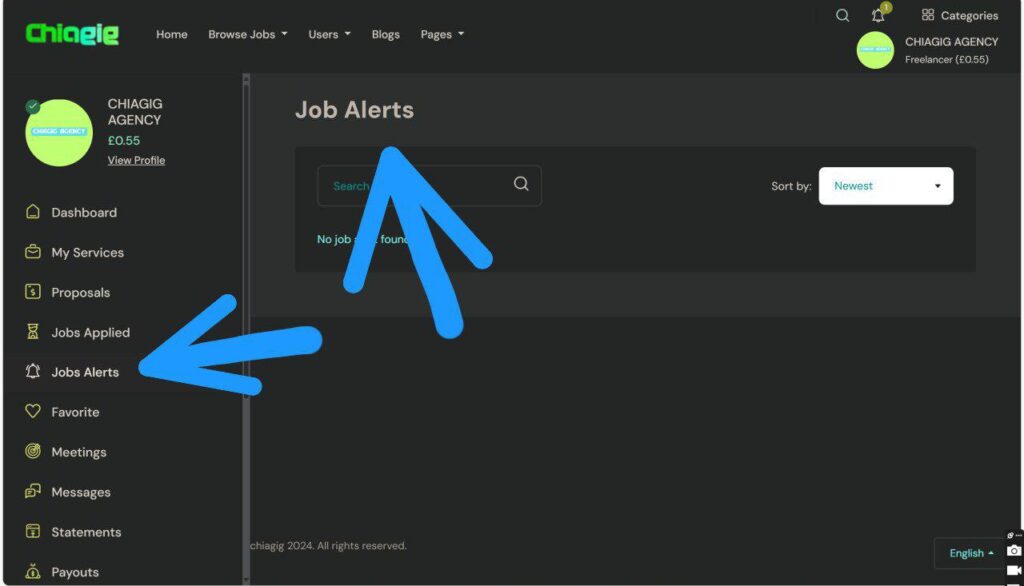
You will also be able to see all the sales you have made as freelancer from your statements page

Withdrawal process
1.You can request for withdrawal after completing a free verification. You need only Email to complete verification. We don’t take any other personal details. You must manually request verification via any of our channels.
2. You cannot withdraw decimals, you can only withdraw whole numbers and funds are remitted in Chia cryptocurrency
3. You must go to “Payout Settings” in your dashboard and submit your Chia wallet address and username. Then click “send” to complete requests. Our team will review and complete your withdrawals within 24hrs.
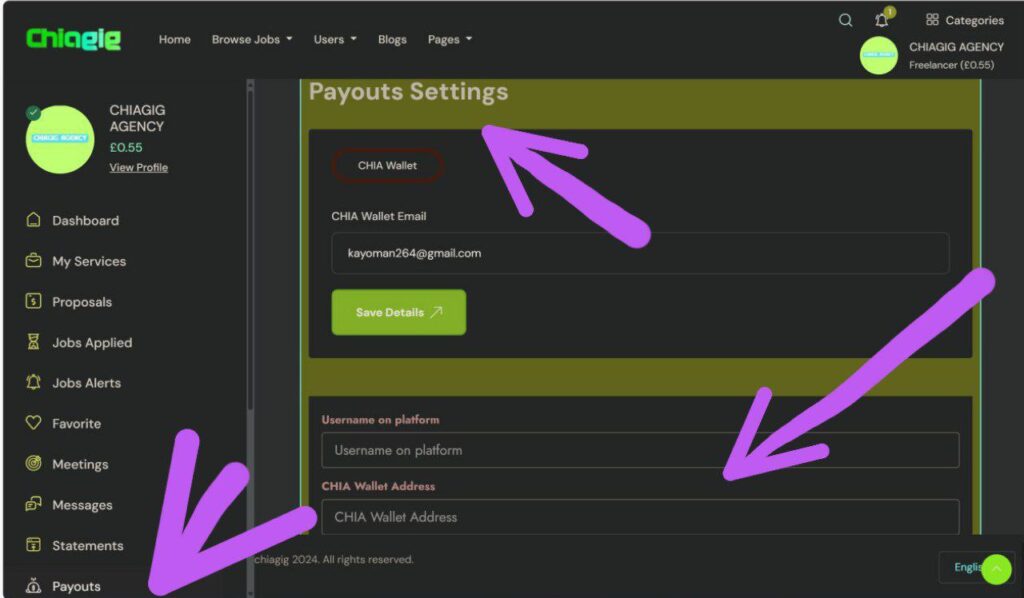
Our dedicated team is always ready to assist you personally with any help or questions you have on our platform. Join our community on DISCORD to speak to our moderators should you need any assistance.
#Chiagig #FreelanceRevolution #CryptoPayments #CHIABlockchain #DecentralizedWork #CryptoFreelance #BlockchainJobs #NeonGreenGig #FutureOfWork #GigEconomy #CryptoEarnings #FreelancerLife #DigitalNomad #RemoteWork #SecurePayments #FreelanceCommunity #CryptoEconomy #BlockchainInnovation #DigitalCurrency #WorkFromAnywhere